Export¶
Models can be exported to other sections of the Hybrid Modeling Toolbox.
Destinations¶
Models can be exported to the following destinations
How to export models¶
Select the report containing the model to be exported.
Click on the Export button

in the right upper part of the screen.
Select the number of the model to export and choose the destination in the drop-down menu.
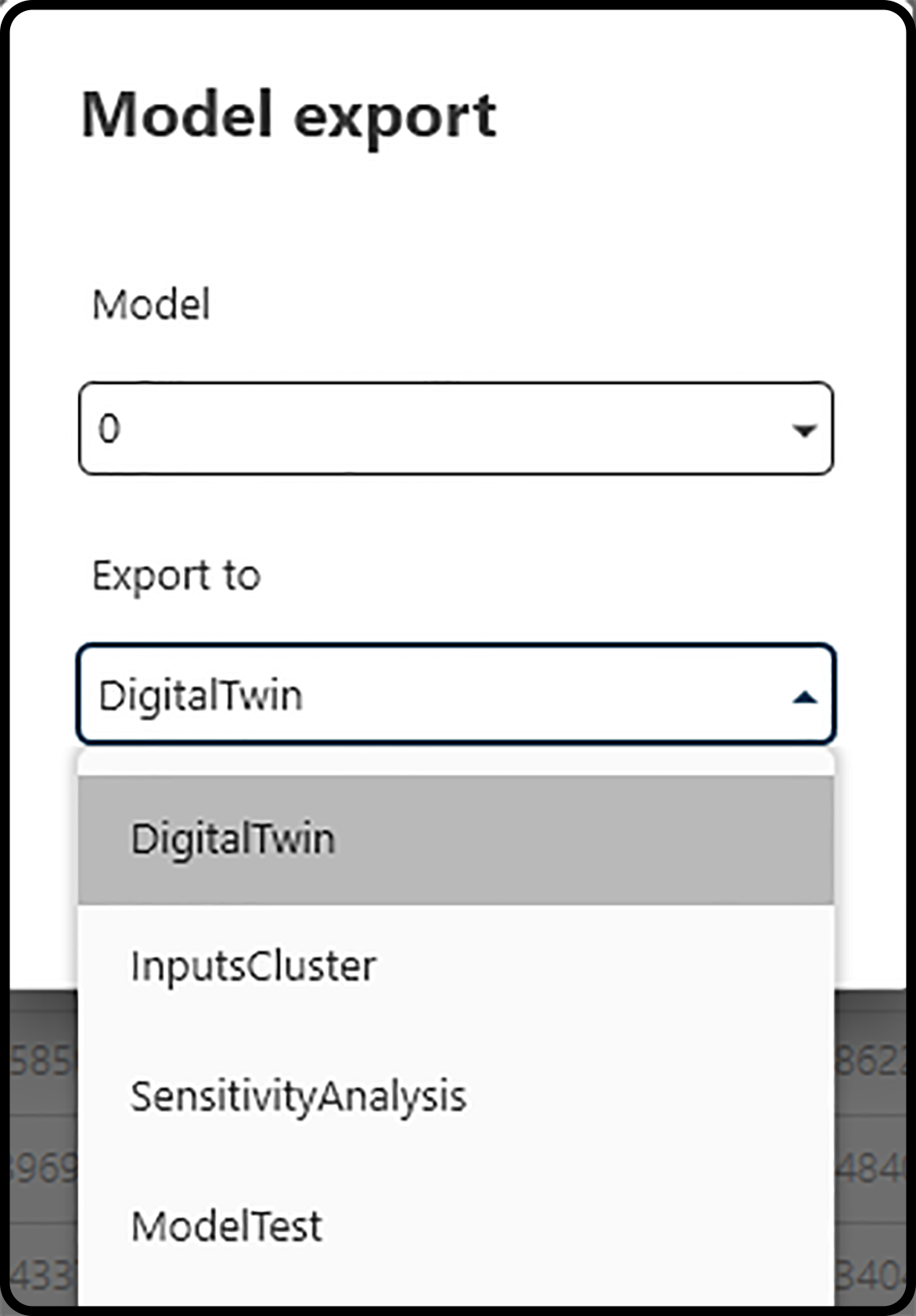
Figure 32. Selecting a model number and a destination for model export.¶
Click onto Export.